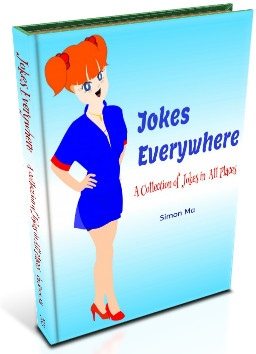Follow Us!
Jokes Everywhere
-
Galaxy S22 Guides
-
Galaxy S21 Guides
Galaxy S20 Guide
- The End of the Road: No Android 14 Update for the Galaxy S20
- How to Use Enhanced Processing on Galaxy S20 with Android 11 update?
- How to access, use, and customise widgets on Galaxy S20 lock screen and AOD screen with Android 11 update for Galaxy S20?
- How to update Galaxy S20 to Android 11?
- How to use Galaxy S20 lockdown mode?
Galaxy S10 Guides
Galaxy S9 and S9+ guides
- How to use Bixby quick commands on Galaxy S9, S9+, S8, S8+, Note 8, and Note 9 with the Android Pie update?
- How to remap Bixby button on Galaxy S9 and S9+ after updating to Android Pie?
- How to use the updated camera app in Android Pie update for Galaxy S9 and S9 Plus?
- How to use the rotation toggle to change and lock screen orientation in Android Pie update for Galaxy S9 and S9 Plus?
- How to lock Galaxy S9 home screen layout on Galaxy S9 and S9+ with Android Pie update?
Jokes Navigation
Galaxy S8 Guides
- How to use the new features in Android Pie update for Galaxy S8 and S8+?
- How to use app shortcuts in Galaxy S8 Home screen in Android Oreo update for Galaxy S8 and S8+?
- Use notification dots/notification number badge in Galaxy S8 Android Oreo update
- How to Install Galaxy S8 Android Oreo Update for Galaxy S8 and S8+?
- New status icons in Android Oreo update for Galaxy S8 and S8+
Samsung Galaxy Note
Galaxy S6 Guide
Galaxy S7 Guides
- How to use Galaxy S7 multi window new features in Android Nougat udpate for Galaxy S7 and Galaxy S7 edge?
- How to customize Galaxy S7 quick setting buttons after Android Nougat update?
- New Galaxy S7 status icons in Galaxy S7 and Galaxy S7 edge Nougat update
- How to use screen zoom to adjust the size of icons, notifications, and lock screen keypads in Android Nougat update for Galaxy S7 and S7 edge?
Moto G Guide
Moto X Phone
Chromecast Guides
Android Guides
Headphone Guide Pro
- Bluetooth Codec for Wireless Headphones and Earbuds: Everything You Need to Know
- New Features for AirPods Pro in iOS 17
- Unleashing the Power of LDAC Codec: How to Enable Hi-Res Audio on Android Devices with WF-1000XM4, WF1000XM5, and WH-1000 series?
- AirPods Pro 2 New features explained
- What is Samsung Seamless Codec? 4 things you should know about this new codec
- How to use widgets to check battery levels and control Galaxy Buds 2, Galaxy Buds Pro, Galaxy Buds Live, Galaxy Buds+, and Galaxy Buds?
- AirPods 3 vs AirPods Pro: which one should you choose?
- AirPods 3 vs AirPods 2: Top 8 improvements and new features of AirPods 3
- How to Use and Adjust Force Sensor on AirPods Pro like a Pro?
- Galaxy Buds 2 vs Galaxy Buds Pro: the Top 8 Pros and Cons
Tag Archives: crash
Computer vs. air conditioner
Posted in Computer Jokes, Short Q & A
Tagged air conditioning, computer, crash, Microsoft, Windows
Leave a comment
My computer crashed
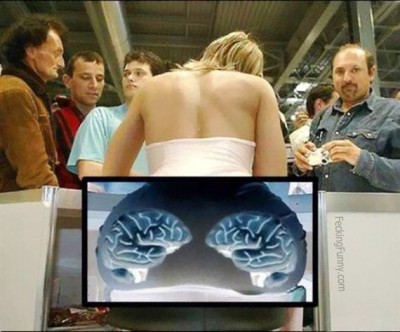
Customer: “My computer crashed!” Tech Support: “It crashed?” Customer: “Yeah, it won’t let me play my game.” Tech Support: “All right, hit Control-Alt-Delete to reboot.” Customer: “No, it didn’t crash-it crashed.” Tech Support: “Huh?” Customer: “I crashed my game. That’s … Continue reading
Signal man’s test
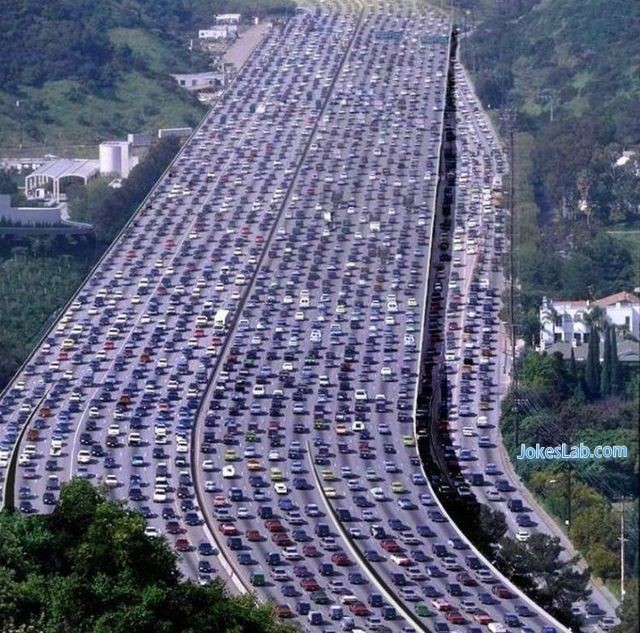
Tom is applying for a job as a signalman for the local railroad, and is told to meet the inspector at the signal box. The inspector decides to give Tom a pop quiz, asking, “What would you do if you … Continue reading
Posted in Office Jokes, People Jokes
Tagged crash, interview, job, level, signal, train
Leave a comment