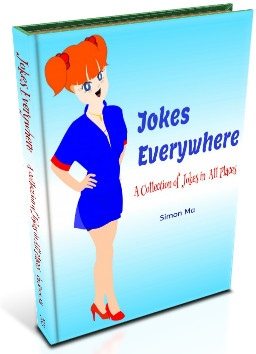Two men were in a pub.
One man said, ”Did you know that beer contains female hormones?”
The other man said, ”No! Is it true?” ”Yes,” said the first man. ”If you drink too much, you start talking crap and you drive terribly.”
Follow Us!
Jokes Everywhere
-
Galaxy S22 Guides
-
Galaxy S21 Guides
Galaxy S20 Guide
- The End of the Road: No Android 14 Update for the Galaxy S20
- How to Use Enhanced Processing on Galaxy S20 with Android 11 update?
- How to access, use, and customise widgets on Galaxy S20 lock screen and AOD screen with Android 11 update for Galaxy S20?
- How to update Galaxy S20 to Android 11?
- How to use Galaxy S20 lockdown mode?
Galaxy S10 Guides
Galaxy S9 and S9+ guides
- How to use Bixby quick commands on Galaxy S9, S9+, S8, S8+, Note 8, and Note 9 with the Android Pie update?
- How to remap Bixby button on Galaxy S9 and S9+ after updating to Android Pie?
- How to use the updated camera app in Android Pie update for Galaxy S9 and S9 Plus?
- How to use the rotation toggle to change and lock screen orientation in Android Pie update for Galaxy S9 and S9 Plus?
- How to lock Galaxy S9 home screen layout on Galaxy S9 and S9+ with Android Pie update?
Jokes Navigation
Galaxy S8 Guides
- How to use the new features in Android Pie update for Galaxy S8 and S8+?
- How to use app shortcuts in Galaxy S8 Home screen in Android Oreo update for Galaxy S8 and S8+?
- Use notification dots/notification number badge in Galaxy S8 Android Oreo update
- How to Install Galaxy S8 Android Oreo Update for Galaxy S8 and S8+?
- New status icons in Android Oreo update for Galaxy S8 and S8+
Samsung Galaxy Note
Galaxy S6 Guide
- Android Nougat Update Guide for Galaxy S6, Galaxy S6 edge and Galaxy S6 edge+
- Official user manual for Galaxy S6 edge and Galaxy S6 edge+ with Android Nougat update
- Top 10 new features in Android Marshmallow update for Galaxy S6, Galaxy S6 edge and S6 edge+
- FAQs on Android Marshmallow update for Galaxy S6
Galaxy S7 Guides
- How to use Galaxy S7 multi window new features in Android Nougat udpate for Galaxy S7 and Galaxy S7 edge?
- How to use screen zoom to adjust the size of icons, notifications, and lock screen keypads in Android Nougat update for Galaxy S7 and S7 edge?
- Top 7 new features in Android Nougat update for Galaxy S7 and Galaxy S7 edge
- How to review photos before saving to Galaxy S7 and S7 edge?
Moto G Guide
Moto X Phone
Chromecast Guides
Android Guides
Headphone Guide Pro
- Bluetooth Codec for Wireless Headphones and Earbuds: Everything You Need to Know
- New Features for AirPods Pro in iOS 17
- Unleashing the Power of LDAC Codec: How to Enable Hi-Res Audio on Android Devices with WF-1000XM4, WF1000XM5, and WH-1000 series?
- AirPods Pro 2 New features explained
- What is Samsung Seamless Codec? 4 things you should know about this new codec
- How to use widgets to check battery levels and control Galaxy Buds 2, Galaxy Buds Pro, Galaxy Buds Live, Galaxy Buds+, and Galaxy Buds?
- AirPods 3 vs AirPods Pro: which one should you choose?
- AirPods 3 vs AirPods 2: Top 8 improvements and new features of AirPods 3
- How to Use and Adjust Force Sensor on AirPods Pro like a Pro?
- Galaxy Buds 2 vs Galaxy Buds Pro: the Top 8 Pros and Cons