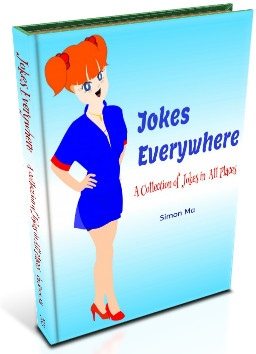1:00 A.M. Alarm clock rings.
2:00 A.M. Hunting partners arrive, drag you out of bed.
2:30 A.M. Throw everything but kitchen sink in camper.
3:00 A.M. Leave for deep woods.
3:15 A.M. Drive back home and pick up gun.
3:30 A.M. Drive like mad to get to woods before daylight.
4:00 A.M. Set up camp—forgot the sleeping tent.
4:30 A.M. Head into woods.
6:05 A.M. See eight deer.
6:06 A.M. Take aim and squeeze trigger.
6:07 A.M. “CLICK”
6:08 A.M. Load gun while watching deer go over hill.
8:00 A.M. Head back to camp.
9:00 A.M. Still looking for camp.
10:00 A.M. Realize you don’t know where camp is.
NOON Fire gun for help—eat wild berries.
12:15 P.M. Ran out of bullets—eight deer come back.
12:20 P.M. Strange feeling in stomach.
12:30 P.M. Realize you ate poison berries.
12:45 P.M. Rescued and rushed to hospital to have stomach pumped.
3:00 P.M. Arrive back at camp.
3:30 P.M. Leave camp to kill deer.
4:00 P.M. Return to camp for bullets.
4:01 P.M. Load gun—leave camp again.
5:00 P.M. Empty gun on squirrel that’s bugging you.
6:00 P.M. Arrive at camp, see deer grazing in camp.
6:01 P.M. Load gun and fire.
6:02 P.M. One dead pick-up truck.
6:04 P.M. Hunting partner returns to camp dragging deer.
6:06 P.M. Repress strong desire to shoot partner.
6:07 P.M. Fall into fire.
6:10 P.M. Change clothes—throw burned ones into fire.
6:15 P.M. Take pick-up, leave partner and his deer in the woods.
6:25 P.M. Pick-up boils over hole shot in block.
6:26 P.M. Start walking, stumble and fall, drop gun in mud.
6:35 P.M. Meet bear and take aim.
6:37 P.M. fire gun—blow up barrel plugged with mud.
6:38 P.M. Dirty my pants.
6:39 P.M. Climb tree.
9:00 P.M. Bear departs, I wrap gun around tree.
MIDNIGHT Home at last.
Sunday
Following church services, watch ball game on T.V., slowly tear hunting license into pieces, place into envelope and mail to Game Warden promising God never to hunt again.
Follow Us!
Jokes Everywhere
-
Galaxy S22 Guides
-
Galaxy S21 Guides
Galaxy S20 Guide
- The End of the Road: No Android 14 Update for the Galaxy S20
- How to Use Enhanced Processing on Galaxy S20 with Android 11 update?
- How to access, use, and customise widgets on Galaxy S20 lock screen and AOD screen with Android 11 update for Galaxy S20?
- How to update Galaxy S20 to Android 11?
- How to use Galaxy S20 lockdown mode?
Galaxy S10 Guides
Galaxy S9 and S9+ guides
- How to use Bixby quick commands on Galaxy S9, S9+, S8, S8+, Note 8, and Note 9 with the Android Pie update?
- How to remap Bixby button on Galaxy S9 and S9+ after updating to Android Pie?
- How to use the updated camera app in Android Pie update for Galaxy S9 and S9 Plus?
- How to use the rotation toggle to change and lock screen orientation in Android Pie update for Galaxy S9 and S9 Plus?
- How to lock Galaxy S9 home screen layout on Galaxy S9 and S9+ with Android Pie update?
Jokes Navigation
Galaxy S8 Guides
- How to use the new features in Android Pie update for Galaxy S8 and S8+?
- How to use app shortcuts in Galaxy S8 Home screen in Android Oreo update for Galaxy S8 and S8+?
- Use notification dots/notification number badge in Galaxy S8 Android Oreo update
- How to Install Galaxy S8 Android Oreo Update for Galaxy S8 and S8+?
- New status icons in Android Oreo update for Galaxy S8 and S8+
Samsung Galaxy Note
Galaxy S6 Guide
Galaxy S7 Guides
- How to clear number badge in Galaxy S7 and S7 edge with Android Nougat update?
- Use Galaxy S7 camera app with Android Nougat update in S7 and S7 edge
- How to use Galaxy S7 camera voice control?
- How to use People edge in edge screen of Galaxy S7 edge (and Galaxy Note 7, Galaxy S6 edge and Galaxy S6 edge+)
Moto G Guide
Moto X Phone
Chromecast Guides
Android Guides
Headphone Guide Pro
- Bluetooth Codec for Wireless Headphones and Earbuds: Everything You Need to Know
- New Features for AirPods Pro in iOS 17
- Unleashing the Power of LDAC Codec: How to Enable Hi-Res Audio on Android Devices with WF-1000XM4, WF1000XM5, and WH-1000 series?
- AirPods Pro 2 New features explained
- What is Samsung Seamless Codec? 4 things you should know about this new codec
- How to use widgets to check battery levels and control Galaxy Buds 2, Galaxy Buds Pro, Galaxy Buds Live, Galaxy Buds+, and Galaxy Buds?
- AirPods 3 vs AirPods Pro: which one should you choose?
- AirPods 3 vs AirPods 2: Top 8 improvements and new features of AirPods 3
- How to Use and Adjust Force Sensor on AirPods Pro like a Pro?
- Galaxy Buds 2 vs Galaxy Buds Pro: the Top 8 Pros and Cons