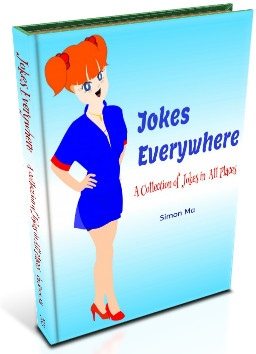Breakfast:
- 1/2 grapefruit
- 1 slice whole wheat toast
- 8 oz. skim milk
Lunch:
- 4 oz. lean broiled chicken breast
- 1 cup steamed spinach
- 1 cup herb tea
- 1 Oreo cookie
Mid-Afternoon Snack:
- The rest of Oreos in the package
- 2 pints Rocky Road ice cream nuts, cherries and whipped cream
- 1 jar hot fudge sauce
Dinner:
- 2 loaves garlic bread
- 4 cans or 1 large pitcher Coke
- 1 large sausage, mushroom and cheese pizza
- 3 Snickers bars
Late Evening News:
- Entire frozen Sara Lee cheesecake (eaten directly from freezer)
Rules for This Diet
- If you eat something and no one sees you eat it, it has no calories.
- If you drink a diet soda with a candy bar, the calories in the candy bar are canceled out by the diet soda.
- When you eat with someone else, calories don’t count if you do not eat more than they do.
- Food used for medicinal purposes NEVER count, such as hot chocolate, brandy, toast and Sara Lee Cheesecake.
- If you fatten up everyone else around you, then you look thinner.
- Movie-related foods do not have additional calories because they are part of the entertainment package and not part of one’s personal fuel. Examples: Milk Duds, buttered popcorn, Junior Mints, Red Hots and Tootsie Rolls.
- Cookie pieces contain no calories.
- The process of breaking causes calorie leakage.
- Things licked off knives and spoons have no calories if you are in the process of preparing something.
- Foods that have the same color have the same number of calories. Examples are: spinach and pistachio ice cream; mushrooms and mashed potatoes.
- Chocolate is a universal color and may be substituted for any other food color.
- Anything consumed while standing has no calories. This is due to gravity and the density of the caloric mass.
- Anything consumed from someone else’s plate has no calories since the calories rightfully belong to the other person and will cling to his/her plate. (We ALL know how calories like to cling!)
- REMEMBER: STRESSED SPELLED BACKWARDS IS DESSERTS
Follow Us!
Jokes Everywhere
-
Galaxy S22 Guides
-
Galaxy S21 Guides
Galaxy S20 Guide
- The End of the Road: No Android 14 Update for the Galaxy S20
- How to Use Enhanced Processing on Galaxy S20 with Android 11 update?
- How to access, use, and customise widgets on Galaxy S20 lock screen and AOD screen with Android 11 update for Galaxy S20?
- How to update Galaxy S20 to Android 11?
- How to use Galaxy S20 lockdown mode?
Galaxy S10 Guides
Galaxy S9 and S9+ guides
- How to use Bixby quick commands on Galaxy S9, S9+, S8, S8+, Note 8, and Note 9 with the Android Pie update?
- How to remap Bixby button on Galaxy S9 and S9+ after updating to Android Pie?
- How to use the updated camera app in Android Pie update for Galaxy S9 and S9 Plus?
- How to use the rotation toggle to change and lock screen orientation in Android Pie update for Galaxy S9 and S9 Plus?
- How to lock Galaxy S9 home screen layout on Galaxy S9 and S9+ with Android Pie update?
Jokes Navigation
Galaxy S8 Guides
- How to use the new features in Android Pie update for Galaxy S8 and S8+?
- How to use app shortcuts in Galaxy S8 Home screen in Android Oreo update for Galaxy S8 and S8+?
- Use notification dots/notification number badge in Galaxy S8 Android Oreo update
- How to Install Galaxy S8 Android Oreo Update for Galaxy S8 and S8+?
- New status icons in Android Oreo update for Galaxy S8 and S8+
Samsung Galaxy Note
Galaxy S6 Guide
Galaxy S7 Guides
Moto G Guide
Moto X Phone
Chromecast Guides
Android Guides
Headphone Guide Pro
- Bluetooth Codec for Wireless Headphones and Earbuds: Everything You Need to Know
- New Features for AirPods Pro in iOS 17
- Unleashing the Power of LDAC Codec: How to Enable Hi-Res Audio on Android Devices with WF-1000XM4, WF1000XM5, and WH-1000 series?
- AirPods Pro 2 New features explained
- What is Samsung Seamless Codec? 4 things you should know about this new codec
- How to use widgets to check battery levels and control Galaxy Buds 2, Galaxy Buds Pro, Galaxy Buds Live, Galaxy Buds+, and Galaxy Buds?
- AirPods 3 vs AirPods Pro: which one should you choose?
- AirPods 3 vs AirPods 2: Top 8 improvements and new features of AirPods 3
- How to Use and Adjust Force Sensor on AirPods Pro like a Pro?
- Galaxy Buds 2 vs Galaxy Buds Pro: the Top 8 Pros and Cons