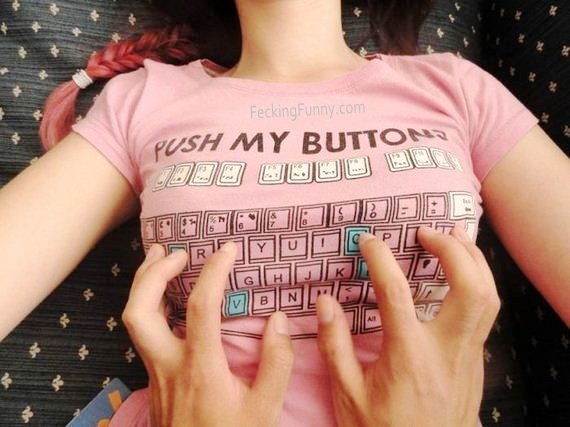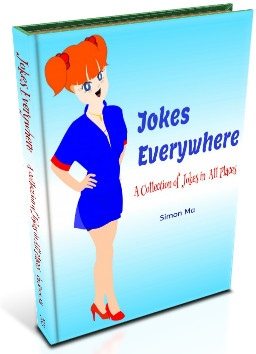Recommendations
From the Hell to the Heaven
Follow Us!
 Galaxy S20 Guide
Galaxy S20 Guide- The End of the Road: No Android 14 Update for the Galaxy S20
- How to Use Enhanced Processing on Galaxy S20 with Android 11 update?
- How to access, use, and customise widgets on Galaxy S20 lock screen and AOD screen with Android 11 update for Galaxy S20?
- How to update Galaxy S20 to Android 11?
- How to use Galaxy S20 lockdown mode?
- Top 11 new features in Galaxy S20 Android 11 update
- How to use Galaxy S20 recovery mode?
- How to use 5 different shooting methods for Galaxy S20 camera?
- How to use and customize power mode on Galaxy S20?
- A Complete Guide Of Galaxy S20 Assistant Menu
 Galaxy S9 Guides
Galaxy S9 Guides- How to use Bixby quick commands on Galaxy S9, S9+, S8, S8+, Note 8, and Note 9 with the Android Pie update?
- How to remap Bixby button on Galaxy S9 and S9+ after updating to Android Pie?
- How to use the updated camera app in Android Pie update for Galaxy S9 and S9 Plus?
- How to use the rotation toggle to change and lock screen orientation in Android Pie update for Galaxy S9 and S9 Plus?
- How to lock Galaxy S9 home screen layout on Galaxy S9 and S9+ with Android Pie update?
- How to use the floating keyboard on Galaxy S9 and S9+ with Android Pie update?
- How to use the new Recents screen in Android Pie update for Galaxy S9 and S9 Plus?
- How to use the lift to wake feature on Galaxy S9 and S9+ with Android Pie update?
- How to update Galaxy S9 or S9 Plus to Android Pie (Android 9)?
- How to use the night mode on Galaxy S9 and S9+ with Android Pie update?
 All About Galaxy Note
All About Galaxy Note Galaxy S7 Guides
Galaxy S7 Guides- How to clear number badge in Galaxy S7 and S7 edge with Android Nougat update?
- How to review photos before saving to Galaxy S7 and S7 edge?
- How to use flash for Galaxy S7 front camera?
- How to find out the app pushing pop up ads in Galaxy S7 and S7 edge?
- How to use Galaxy S7 S View cover (for S7 and S7 edge)?
 Headphone Guide Pro
Headphone Guide Pro- Bluetooth Codec for Wireless Headphones and Earbuds: Everything You Need to Know
- New Features for AirPods Pro in iOS 17
- Unleashing the Power of LDAC Codec: How to Enable Hi-Res Audio on Android Devices with WF-1000XM4, WF1000XM5, and WH-1000 series?
- AirPods Pro 2 New features explained
- What is Samsung Seamless Codec? 4 things you should know about this new codec
- How to use widgets to check battery levels and control Galaxy Buds 2, Galaxy Buds Pro, Galaxy Buds Live, Galaxy Buds+, and Galaxy Buds?
- AirPods 3 vs AirPods Pro: which one should you choose?
- AirPods 3 vs AirPods 2: Top 8 improvements and new features of AirPods 3
 Moto X Phone
Moto X Phone- Official Moto X4 User manual (User guide for Moto X 4th Gen , Moto X 2017)
- What’s new in Android Marshmallow update for Moto X (Moto X 2015, Moto X 2014, Moto X Style and Moto X Pure edition)?
- Top 5 new features in Moto X 2015 (Moto X Style, Moto X Pure edition and Moto X Play) vs Moto X 2014
- Moto X 2015 user manual: Moto X Pure edition, Moto X Style and Moto X Play
Tag Archives: computer
Mobile workstation

Female nerd!
transparent display

It will be patented if Apple knows this.
Two chatting dogs

Even dog does not know whether you are another dog.
How to use hard disk to sharpen your knife

now you know why Seagate or WD will not close doors even nobody buys computer.
Giant and sexy buttocks

how about doggy style?
Posted in Funny Pictures Tagged buttocks, computer, funny, girl, picture, sex, woman Leave a comment
Computer toaster

How to re-use your old computer?
Related Posts :
Blue screen girl
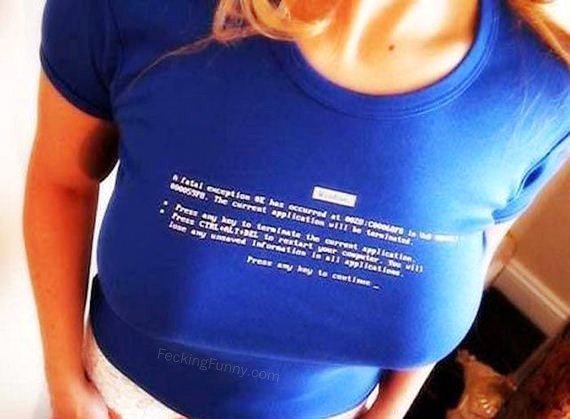
you can fuck her if you get a blue screen from Windows.
Related Posts :
Posted in boobs, Funny Pictures, windows Tagged computer, funny, girl, microsoft, picture Leave a comment
Internet hole
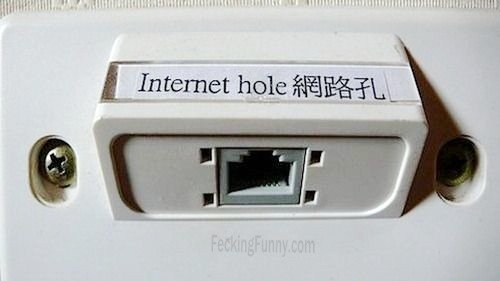
Guys are always got excited when there is a hole.