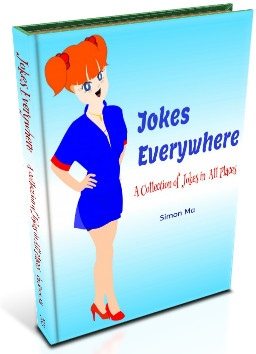Follow Us!
Jokes Everywhere
-
Galaxy S22 Guides
-
Galaxy S21 Guides
Galaxy S20 Guide
- The End of the Road: No Android 14 Update for the Galaxy S20
- How to Use Enhanced Processing on Galaxy S20 with Android 11 update?
- How to access, use, and customise widgets on Galaxy S20 lock screen and AOD screen with Android 11 update for Galaxy S20?
- How to update Galaxy S20 to Android 11?
- How to use Galaxy S20 lockdown mode?
Galaxy S10 Guides
Galaxy S9 and S9+ guides
- How to use Bixby quick commands on Galaxy S9, S9+, S8, S8+, Note 8, and Note 9 with the Android Pie update?
- How to remap Bixby button on Galaxy S9 and S9+ after updating to Android Pie?
- How to use the updated camera app in Android Pie update for Galaxy S9 and S9 Plus?
- How to use the rotation toggle to change and lock screen orientation in Android Pie update for Galaxy S9 and S9 Plus?
- How to lock Galaxy S9 home screen layout on Galaxy S9 and S9+ with Android Pie update?
Jokes Navigation
Galaxy S8 Guides
- How to use the new features in Android Pie update for Galaxy S8 and S8+?
- How to use app shortcuts in Galaxy S8 Home screen in Android Oreo update for Galaxy S8 and S8+?
- Use notification dots/notification number badge in Galaxy S8 Android Oreo update
- How to Install Galaxy S8 Android Oreo Update for Galaxy S8 and S8+?
- New status icons in Android Oreo update for Galaxy S8 and S8+
Samsung Galaxy Note
Galaxy S6 Guide
Galaxy S7 Guides
Moto G Guide
Moto X Phone
Chromecast Guides
Android Guides
Headphone Guide Pro
- Bluetooth Codec for Wireless Headphones and Earbuds: Everything You Need to Know
- New Features for AirPods Pro in iOS 17
- Unleashing the Power of LDAC Codec: How to Enable Hi-Res Audio on Android Devices with WF-1000XM4, WF1000XM5, and WH-1000 series?
- AirPods Pro 2 New features explained
- What is Samsung Seamless Codec? 4 things you should know about this new codec
- How to use widgets to check battery levels and control Galaxy Buds 2, Galaxy Buds Pro, Galaxy Buds Live, Galaxy Buds+, and Galaxy Buds?
- AirPods 3 vs AirPods Pro: which one should you choose?
- AirPods 3 vs AirPods 2: Top 8 improvements and new features of AirPods 3
- How to Use and Adjust Force Sensor on AirPods Pro like a Pro?
- Galaxy Buds 2 vs Galaxy Buds Pro: the Top 8 Pros and Cons
Tag Archives: ear
Burnt ears
No Ears

A man was in a bad accident and was injured. But the only permanent damage he suffered was the loss of both ears, which made him very self-conscious. However, he received a large sum of money from his insurance company. … Continue reading
Posted in Computer Jokes, Hospital Jokes, Office Jokes
Tagged contact, ear, interview
Leave a comment
A man with no ears

A man was in a bad accident and was injured. But the only permanent damage he suffered was the loss of both ears, which made him very self-conscious. However, he received a large sum of money from his insurance company. … Continue reading
Posted in American Jokes, Computer Jokes, Office Jokes, People Jokes
Tagged accident, computer, contact lense, ear, interview
Leave a comment
Carpenter
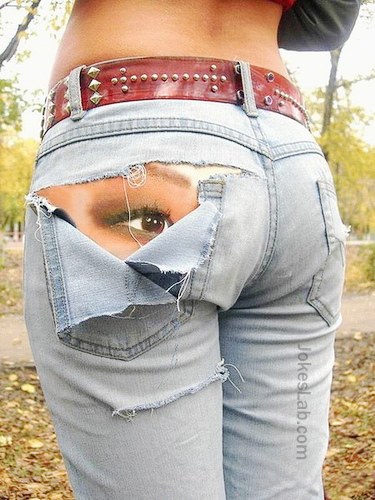
A blonde carpenter was fixing up some wooden window frames on a 50-story building. He was using an electric saw and accidentally cut one of his ears off. A guy was walking along the street below him so he called … Continue reading
Posted in Blonde Jokes, Office Jokes, People Jokes
Tagged blonde, carpenter, ear, pencil, saw, street, window
Leave a comment
Blonde suicide

A blonde went to the emergency room with the tip of her left index finger blown off. “How did this happen?” the doctor asked. “Well I was trying to commit suicide,” the blonde replied. “Trying to commit suicide by shooting … Continue reading
Posted in Blonde Jokes, Hospital Jokes, Office Jokes, Police Jokes
Tagged blonde, breast, doctor, ear, finger, gun, suicide, tooth
Leave a comment
Mental institution exam
Jon and Dan were in a mental institution. This place had an annual contest, picking two of the best patients and giving them two questions. If they answered correctly, they were deemed cured and free to go. Jon was called … Continue reading
Blonde detectives
Three blondes were witnesses to a crime, so they went to the police station to identify the suspect. The police chief said he would show them a mug shot of someone for thirty seconds, then ask each one for a … Continue reading